
Google accounts for 85.53% of the Search Engine Optimization (SEO) market. Earning the no.1 result spot on Google’s organic search page means a CTR of 27.6%, and any URL with a relevant keyword has a 45% higher click-through rate. On top of that, Google has approximately 93 billion visits per month. Of those visitors, 75% don’t go past the first page of Google’s search results. Business owners across industries need at least a basic understanding of SEO to remain competitive.
If you’re new to SEO, you’ll find plenty of essential guides online to give you an overview of SEO, how it works, and how to apply best practices when creating your initial SEO strategy. Keep in mind, however, that Google is the forerunner in SEO, as it developed the foundation of search. Naturally, Google is considered the premier SEO authority.
Google documents extensively and publishes a plethora of guidance information on its developer site. Google published and updates a guide called the Search Engine Optimization (SEO) Starter Guide that offers basic SEO guidance for developers. This article provides an overview of that guide and highlights the best practices within it. Even if you are already familiar with basic SEO principles, reviewing this and other Google guides can be beneficial to ensure you’re applying best practices effectively. After all, SEO strategies are modified constantly as technologies and trends evolve.
The guide begins with a simple question, “Are you on Google?” The answer to this question is a suggestion to search for your website’s homepage. If it turns up in the results, you know Google is indexing your site. If it doesn’t appear in search results, that means the web crawlers are missing your site for one or more reasons, including possible errors or policies that may be blocking Google from crawling your site.
The following is a brief overview of the topics discussed in the guide.
Indexing
Google recommends you follow the guidance in the section called The Search Essential Outline and use the tools found in the Google Search Console to ensure your site appears in Google search results. If Google cannot crawl and index a page, the page won’t appear in Google’s search engine results pages (SERPs). Thus, if you want a page to rank, you must be sure it’s indexed.
The guide then recommends several ways to help Google find your content, including the following:
-
- Submit a sitemap.
-
- Promote your site using links.
-
- Block unwanted crawling by using robots.txt.
-
- Allow Google access to your website’s JavaScript, CSS, and images. This way, Google sees your website pages the same way users do.
In addition, Google recommends you avoid the following:
-
- Allowing search result pages and URLs created by proxy services to be crawled. Users don’t want to search for something only to land on another search page.
-
- Using robots.txt files as a security measure. While they direct crawlers away from selected pages, they do not provide actual security. Search engines can still reference blocked URLs if the links are published somewhere on the web.
Titles and Headings
Google offers the following recommendations for creating compelling titles and headings:
-
- Create unique and accurate page titles that tell users and search engines what the page’s topic is.
-
- Add meta description tags to each of your pages to help Google find a good snippet to use in web results.
-
- Use heading tags to highlight important text and create a hierarchical structure for your content.
Google warns against using verbiage in the title that doesn’t relate to the content on the page. Also, avoid using the same <title> elements for each page or group of pages. Each page on your website should have its own unique title.
Structured Data Markup
Structured data is code that describes your content so search engines can better understand what’s on your pages. Google recommends you use structured data with any supported notations markup you use to describe your content.
Site Hierarchy
This section of the Starter Guide explains how URLs are created and classified. Within this topic, Google recommends all websites use https:// when possible. This section also breaks down the anatomy of a URL and explains the difference between the www and non-www URLs.
Navigation
Website navigation helps visitors find the content they want and helps search engines identify which content the website owner thinks is important. All sites have a home page. From there, consider how your visitors will go from the homepage to other parts of your website. A breadcrumb list is a visual way to trace the path from the home page to a specific page or product. That path should be logical and direct. The navigation should be simple and have a natural hierarchy.
Optimize Content
According to Google, creating compelling and relevant content influences SEO more than any other factor. Users appreciate quality content when they find it and will direct others to it through social media, blog posts, emails, and discussion forums. Such word-of-mouth recommendations build your reputation, establish credibility, increase organic traffic, and bolster your backlink profile.
Cultivate Users’ Trust
Google reminds us how important it is to build a good reputation within your area of expertise. You can accomplish this by having a quality website, being diligent about customer service (especially for e-commerce sites), and maintaining your site using appropriate technologies. Combined, this ensures a good customer experience.
Optimize Images
In addition to using engaging images, Google recommends using HTML image elements to embed images in content. Semantic HTML markup enables crawlers to find and process images. For example, using the <picture> element allows you to specify options for different screen sizes, supporting a responsive design.
The alt attribute is another way to enhance SEO. It provides a descriptive filename and alt attribute description for each image. This creates alternative text if an image cannot be displayed for some reason. It also provides the text needed for screen readers.
Finally, Google recommends using standard image formats. Common file types include BMP, GIF, JPEG, PNG, and WebP.
Make Your Website Mobile-Friendly
Because most users access the web using a mobile device, Google stresses the importance of making your website mobile-friendly. Desktop versions are often difficult to view and navigate on a mobile device.
Most of Google’s guidance in the Starter Guide is geared toward smartphones, though much of it also applies to other devices. When choosing a mobile strategy, Google recommends creating a responsive web design over dynamic serving or creating separate URLs for desktop and mobile sites. You can test your design using testing tools like Lighthouse to ensure your pages are mobile-friendly.
Other recommendations include the following:
-
- Use Accelerated Mobile Pages (AMP), which is a type of HTML that ensures your website remains user-friendly. This applies if your pages contain a lot of static content like blog posts or landing pages.
-
- Configure mobile sites so Google indexes them correctly. For example, if you have a separate mobile site, identify that the page is formatted for mobile. Then, identify the relationship between the URLs by adding the <link> tag to the page with rel=”canonical” and rel=”alternate” elements. For responsive web design, use the meta name=”viewport” tag. This way, the browser adjusts the content correctly.
-
- Keep resources crawlable. Blocking page resources gives Google an incomplete picture. This happens when your robots.txt file blocks access to page resources. If Google can’t detect a mobile-friendly page, it won’t serve it correctly. Mobile pages that deliver a poor searcher experience drop in rank.
-
- Provide full functionality on all devices. Mobile users should be able to search and perform all actions across all devices. Google further recommends that you provide all structured data and metadata, including titles, descriptions, link elements, and meta-tags, on all versions of your pages.
Promote Your Website
Google acknowledges the need to promote your website. This section of the Starter Guide provides guidance for making your content discoverable but also warns that taking their recommendations to the extreme can do more harm than good.
For example, Google states that adding a blog post on your website informing your audience that your business has added something new is an easy and effective way to promote new content or services. Anyone who follows your site or RSS feed will be informed as well.
Additional recommendations include the following:
-
- Including your URL on your business cards, letterhead, and other advertising materials
-
- Claiming your Google Business Profile so customers can reach you through Google Maps and Google Search
-
- Maintaining a presence on social media sites and community forums
Analyze Search Performance and User Behavior
Google provides a tool called Search Console you can use to analyze your website’s performance. Search Console lets you know if Google can find your content and how well your pages are performing in Google Search results. This tool aids in identifying issues that you can address to improve site performance.
You should also view and analyze the traffic coming to your website. For this, Google offers Google Analytics as a valuable resource. You can use Google Analytics to see how users reach your site, what they look for once they get there, and measure the impact of any optimizations you made to your site.
Best Practices In Review
Google’s SEO Starter Guide contains guidance for the fundamental aspects of SEO. The Best Practices you can take away from the guide include the following:
-
- Indexing and Structured Data Markup – Be meticulous when it comes to indexing and structured data markup.
-
- Hierarchies and Navigation – Also, take time to create organized site hierarchies, which will lead to ease of navigation. Users should be able to move through your site easily. Likewise, Google’s web crawlers can do the same.
-
- Titles and Headings – Take care to create meaningful titles and headings that make efficient use of keywords. Doing so enables Google to recognize your content more easily and thus rank your pages higher. The titles and headings on your pages should clearly identify what the user will find on that page.
-
- Optimize all content – Use the tools and technologies at your disposal to ensure your content is optimized for SEO. That includes all media, not just text. Images, video, animations, and audio should all be optimized to provide the best search results as well as the best user experience.
-
- Optimize for mobile devices – Have a responsive design that enables your content to be accessible on all mobile devices. This gives users a seamless experience on your site regardless of the device they use to access it.
-
- Analytics – As you implement your SEO strategy, you’ll want to incorporate analytic processes to review the effectiveness of your SEO efforts. Analytics should be done on a continual basis.
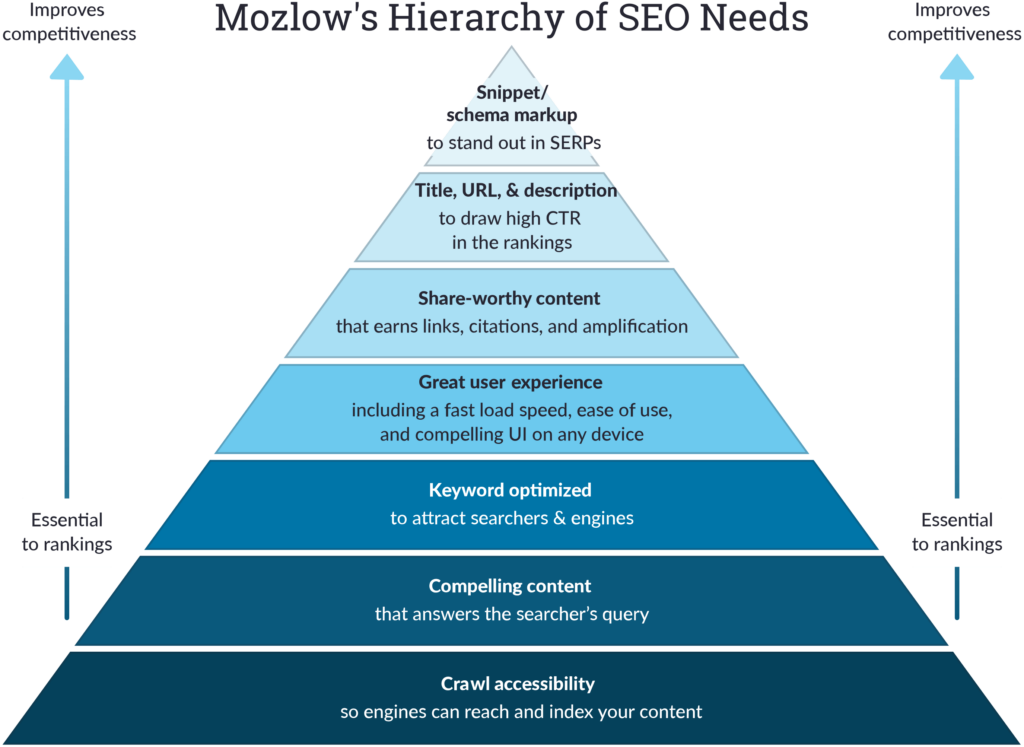
Hiring and SEO
Google’s Starter Guide is intended to be just what the title states: a starting point for beginners. This guide is a perfect place to begin your education on SEO. Even if you hire out for your SEO needs, it’s wise to be educated on SEO techniques and strategies. That way, you can interview and hire the SEO provider that best matches your needs, goals, and industry.
While your SEO budget may be low, you may choose to invest in SEO services. Whether you are creating a new website or optimizing an existing one, the choices and technologies can be overwhelming for a beginner. The SEO Starter Guide essentially describes most of what your SEO will do for you. Even if hiring an SEO professional is your intent, you should be familiar with the techniques described in this guide. This way, you can collaborate with your SEO and ask targeted questions.
Hiring an SEO can improve your site and save time. Many SEOs provide valuable services, including:
-
- Content development
-
- Keyword research and development
-
- Management of online business development campaigns
-
- Review of your site’s content or structure
-
- SEO training
-
- Technical advice on website development
Your SEO professional should conduct a site audit and present those results. Those results will be the basis for their recommendations. They will present you with a series of recommendations for your SEO strategy. Be open to accepting and implementing these changes and understand that some will take time to yield results. Your SEO analyst should be able to explain those timeframes.
In addition, you are well within your rights to ask them to corroborate their recommendations with a trusted source, such as Google Search Console, Google Search Central, or any other Google-sanctioned reference or forum. After all, any SEO professional should be well-versed in Google’s guidance.
If you’re interested in SEO services, click to learn more about what we have to offer at Searched & Found.