
In today’s digital universe, a simple internet search can connect people to the products or services they are searching for. Some of us remember the days when we’d refer to printed catalogs or the phone book for the location of a local specialty store. Those days have all but disappeared. Now, we can Google and order online, sometimes with same-day delivery.
For business owners advertising their wares or services, posting their offerings online is relatively simple. However, Search Engine Optimization (SEO) is somewhat complex, and it’s easy for business owners to get lost in the maze of information. Search engines are precise in that they connect users to what they are looking for. General searches can actually be a bit more complicated.
Local business owners offer products and services to their local market; however, they could easily serve a global customer base – but only if they know how to keep their search rankings high. To do that, they must use the correct keywords. Many times, websites have multiple pages that rank for the same keyword, with the goal being to create more pages in search results.
The danger in targeting a specific term across multiple pages is that you create competition between your own pages. Literally, your website’s pages are competing with each other. This results in each page having diminished authority, a lower Click-Through Rate (CTR), and lower conversion rates as compared to a single consolidated page. This SEO mistake is called keyword cannibalization and can impact your rankings.
Read on to learn more about keyword cannibalization, how to identify it, and how to fix any instances that may affect your site performance.
What Is Keyword Cannibalization?
Keyword cannibalization happens when there is more than one web page targeting the same keyword and search intent. The intent is the purpose of an online search and why a user conducts a specific search. Cannibalization occurs when one of the pages affects the other’s ability to rank. Consequently, neither page will perform as well as it should.
Here’s an example. A travel site wants to rank for the keyword “vacation rentals in Hawaii.” So, the site posts a blog post titled “7 Stunning vacation rentals in Hawaii.” Months later, several more vacation rentals entered the market, so the site published a new article that targeted the same keyword and included those new rentals. Now, there are two posts with the same keyword, focus, and intent. While both pages are focused and well-designed, they are competing with one another for rankings, thus lowering the overall value of each page and the authority of the website as a whole.
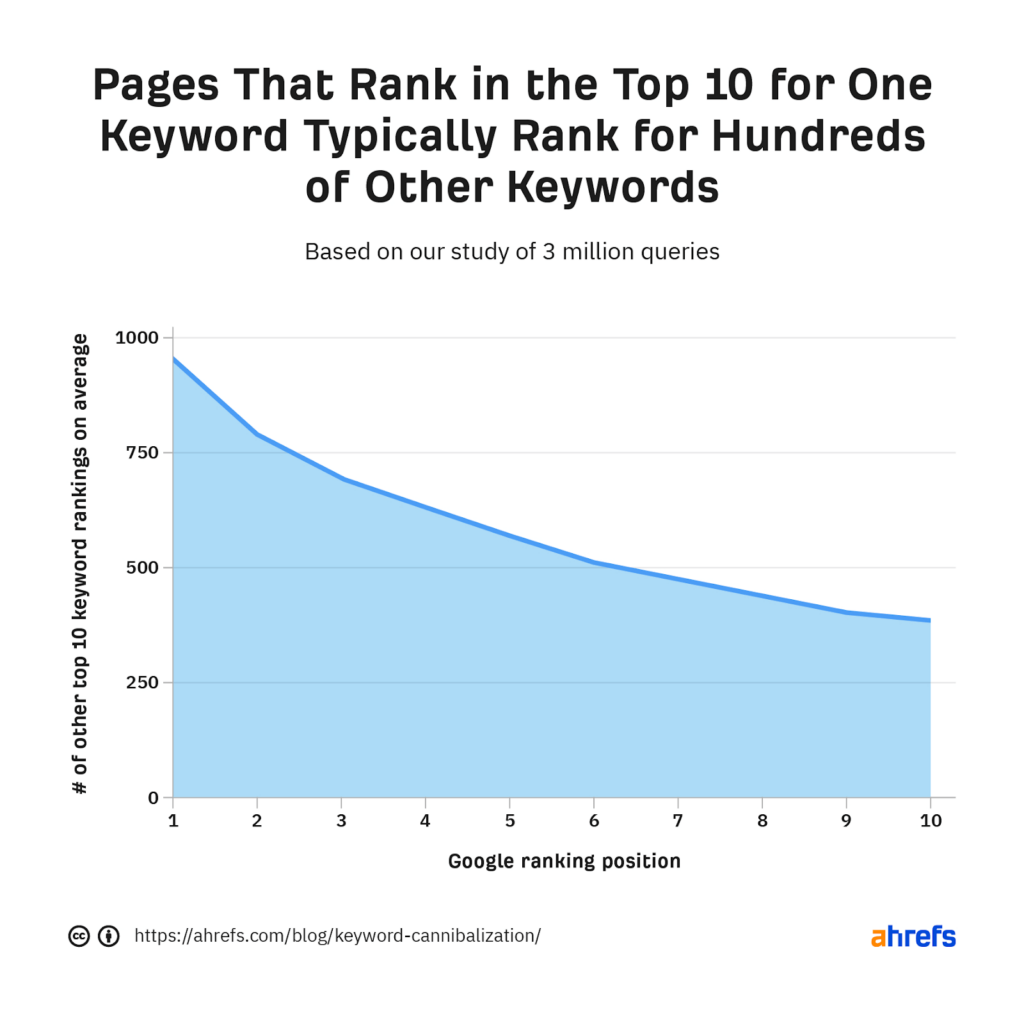
Types of Keyword Cannibalization
Keyword cannibalization causes various issues that can hinder your website’s performance in Search Engine Results Pages (SERPs). These issues mark the types of keyword cannibalization that can occur. Some of the most common cannibalization issues include the following:
1. Ever-Changing Ranking URLs
If your ranking URLs constantly change, it’s likely that keyword cannibalization is occurring. Google can’t resolve which page to rank. The result is constant change in rankings. When one page converts users at a higher rate than the other, the user’s experience and consequent path to conversion are negatively impacted.
2. Fluctuating Ranking Positions
Changing URLs goes hand in hand with ranking fluctuations. Fluctuating, especially excessive fluctuations in page rankings, indicate keyword cannibalization. When one page earns more links than another, there is a conflict of intent and compromised content quality. Consequently, your organic traffic can also fluctuate because one of the URLs ranks for a high-volume term.
3. Ranking Keywords Slow to Increase
After spending time earning links and creating quality content, your expectation is an increase in ranking. When that doesn’t happen, there’s a reason why. Often, that reason is keyword cannibalization. Your page authority is split across two or more pages, so neither ranks as it should, creating slow or stagnant rankings.
Links are a primary ranking factor. However, when link authority splits across URLs, this creates confusion on what is ranking. If your rank isn’t increasing, you can run a check using Position Tracking for cannibalization issues.
4. The Wrong URL Ranks
Sometimes, the wrong URL ranks for the target keyword. This could be a product ranking for a keyword you associated with a category or subcategory. Or it could be a piece of content that’s different from the one that should rank. You may have another page that you published years ago. That page could show in results as more relevant than the one you are trying to rank. This could have negative implications on your conversion rates because visitors are landing on the wrong page.
Negative Effects on SEO
As you can see, keyword cannibalization can severely affect your website’s SEO. What’s more, most people experiencing keyword cannibalization aren’t aware that’s the issue. Their page might be ranking well, though they don’t realize that the page could rank higher if it weren’t competing with another page with the same keyword.
More noticeable situations are when queries lead to the wrong page, the website loses traffic, SERP rankings fluctuate, and sales are lost. Below are some additional impacts keyword cannibalization has on your website’s SEO. Some of these are easy to spot, while others are more subtle.
1. Diminishing Page Authority
Rather than having one highly authoritative page, you’re splitting your CTR among two or more less-relevant pages. Because those pages are now competing, the authority of both is diminished. Your website is essentially fighting itself for page views and SERPs.
2. Diluted Links and Anchor Text
Backlinks are also affected by keyboard cannibalization. What could have gone to a single source of information is now split between two (or more) pages. Rather than spending valuable time acquiring 30 links to bump up a page’s performance, the user spreads those links, ten on one page and 20 on the other. This dilutes the effect those links could have if they led to a single page.
The same principle applies to anchor text and internal links. They could lead visitors to a single authoritative page rather than spread across several.
3. Google Devalues the More Relevant Page
Keywords are the pivotal way in which Google interprets what web pages are about. If all your keywords are the same, Google determines which page is the best fit. If your content is too similar, then Google may get it wrong and point users to a less relevant page or the page with the lower converting page rank.
4. Underutilized Crawl Budget
The crawl budget is the number of times a search engine spider crawls a website within a given timeframe. If you have several pages with the same keyword, the results are crawling and indexing of unneeded pages. Larger eCommerce sites with multiple products will notice more differences than smaller websites.
5. Poor Page Quality
Another negative consequence of keyword cannibalization is that it lowers page quality. Multiple pages with the same keyword stretch your content thin. Google interprets this to mean that your content does not match your keywords on each page, thus lowering the page quality.
6. Conversion Rates Suffer
Most likely, one of your pages converts better than the rest. Though, it’s not necessarily the page you intended. Instead of directing users to the most authoritative page, Google directs them somewhere else. As a result, you lose potential leads because visitors are landing on less relevant pages.
How To Identify Keyword Cannibalization
Identifying keyword cannibalization is a relatively straightforward process if you use a keyword matrix. Create a basic spreadsheet that lists all of your website’s main URLs and the associated keywords. If you’re more adept at using SEO tools, you may opt to use a keyword mapping tool. Also, keyword cannibalization can occur if the meta information in your title tags targets the same keywords, so be sure to check those as well.
Once you’ve made your list of your URLs and keywords, look for duplicate entries. If you spot duplicates, you’re likely to be experiencing keyword cannibalization. If you use a rank-tracking tool, you can also search for thin content and keywords that may be applied to the wrong page.
Once you have identified these issues, you can take steps to strengthen your content pages.
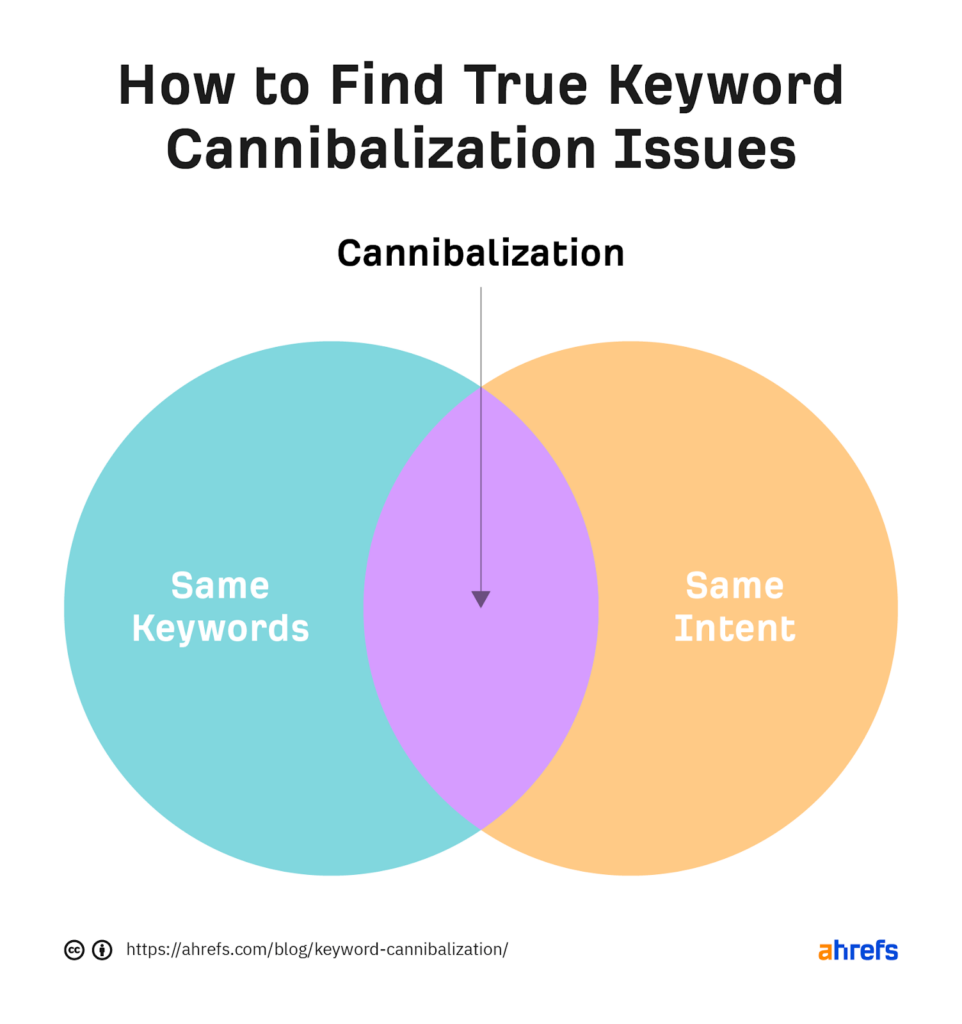
How To Fix Keyword Cannibalization
There are several approaches you can take to correct keyword cannibalization. How you fix the problem depends on the nature of the problem. In most cases, the solution involves organization, all the way to the 301s and landing pages.
Here are five solutions. One will likely correct the issue.
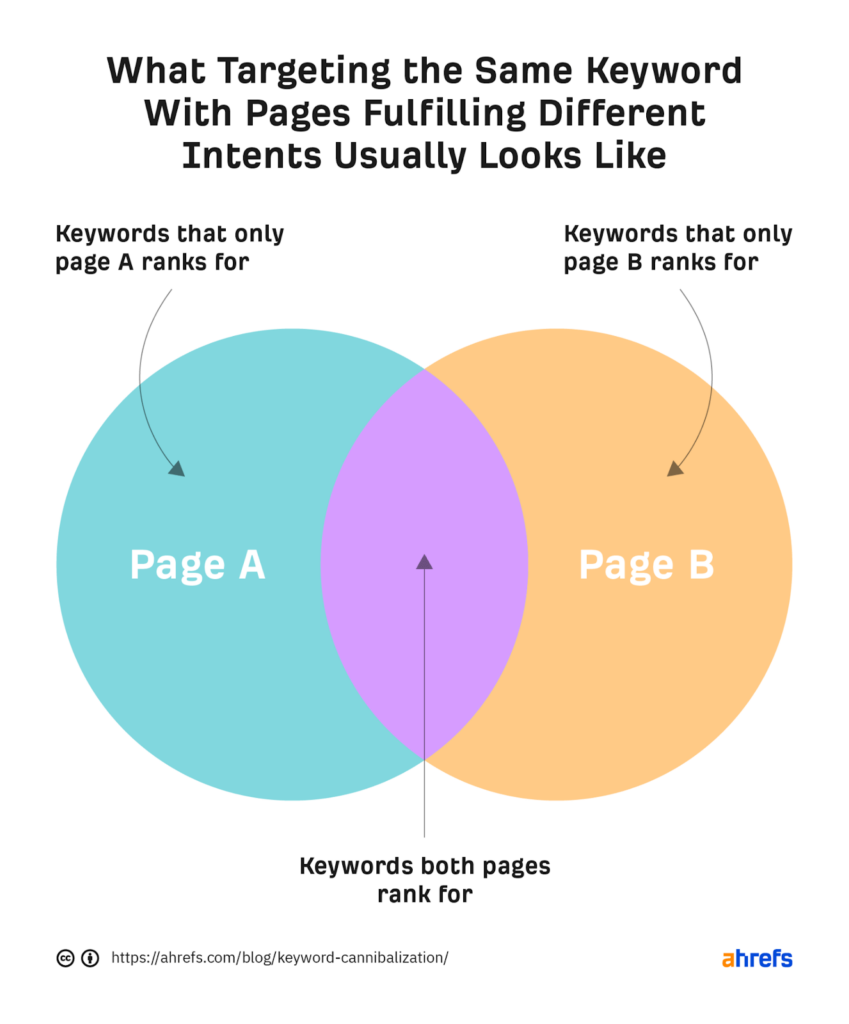
1. Restructure Your Website
Restructuring your website involves taking your most authoritative page and turning it into a landing page. The landing pages should then link to other unique variations, falling under the umbrella of your selected keywords. You may need to restructure if you’ve been adding on to your site for some time. It benefits you to take a look at your structure to see where you can consolidate and refine it.
2. Create New Landing Pages
It may be that your website lacks a landing page altogether, which means you don’t have a page that consolidates all your product pages in one location. So, the solution here is to create a new, unique landing page that becomes an authoritative source page that links to other related pages.
3. Consolidate Your Content
It may be that your duplicated pages can be consolidated into one page, thus retaining the critical content from all. This is an opportunity to combine underperforming pages into a more authoritative source. This solution also remediates any thin content issues.
Review your SEO analytics to see which page reflects the most traffic, conversions, bounce rate, and time on the page. You may find that one page receives sufficient traffic, but another has better content that’s converting more users. Here, combining the converting copy with the content on the page with more traffic makes the most sense. It captures the performing functionality of both pages into one. Not only does this fix keyword cannibalization, but it also ensures Google doesn’t penalize you for low-quality content.
4. Find New Keywords
Another scenario exists where you may have high-quality, rich content pages that simply have the wrong keywords. So, in this case, the simplest solution is the best solution. Find new keywords to strengthen your page. Just ensure the keywords accurately describe the page content. Your visitors who search for the keyword should be satisfied with the content they find on the page.
To determine the best keywords, take a look at your spreadsheet. Review your pages for the following details:
- Bounce rate
- Conversions
- Keyword and rank
- Organic traffic
- Page URL
- SEO title and meta description
- Word count
This should help you spot several things, including pages targeting the same keyword(s). You can always determine which pages are more valuable, which you may be able to consolidate, and which need new keywords.
You can also use your keyword research tool to find relevant keywords for all the pages you wish to keep. If you have two pages that are ranking for a long-tail keyword, search for a related term you could focus on so that one of them can capture more traffic. Once you select that keyword, optimize for it and update your spreadsheet for future performance tracking.
5. Use 301 Redirects
While too many 301 redirects are rarely advised, some may be necessary if you have multiple pages ranking for the same keywords. 301 redirects allow you to combine your cannibalized content by linking the less relevant pages to a single, more authoritative page. Remember, this tactic applies to pages with similar content and matching keyword queries.
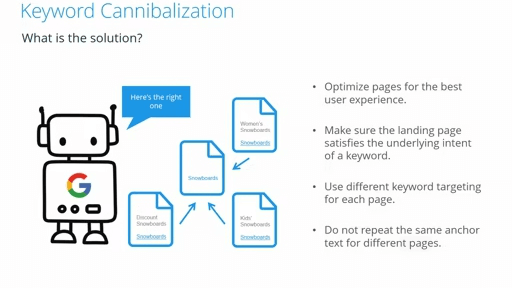
Conclusion
Unfortunately, keyword cannibalization is more prevalent today than ever before. As Google updates its algorithms, SEO strategists and web admins scurry to keep up and improve site optimization. The unwitting agents responsible for most instances of keyword cannibalization are usually webmasters. While they understand the importance of SEO for their business, they overstep their SEO efforts regarding keywords. While attempting to optimize their websites, they don’t necessarily do so in a way that Google understands or recommends. On the upside, correcting accidental cannibalization of target keywords is relatively simple. And the damage isn’t permanent.
This article provided solutions to correct most cases of keyword cannibalization. With some organization and restructuring, you can correct duplicate content so that the right pages target the right keywords and improve your overall site performance. Here at Searched & Found, our content strategy and keyword research services can help prevent (or correct) keyword cannibalization.